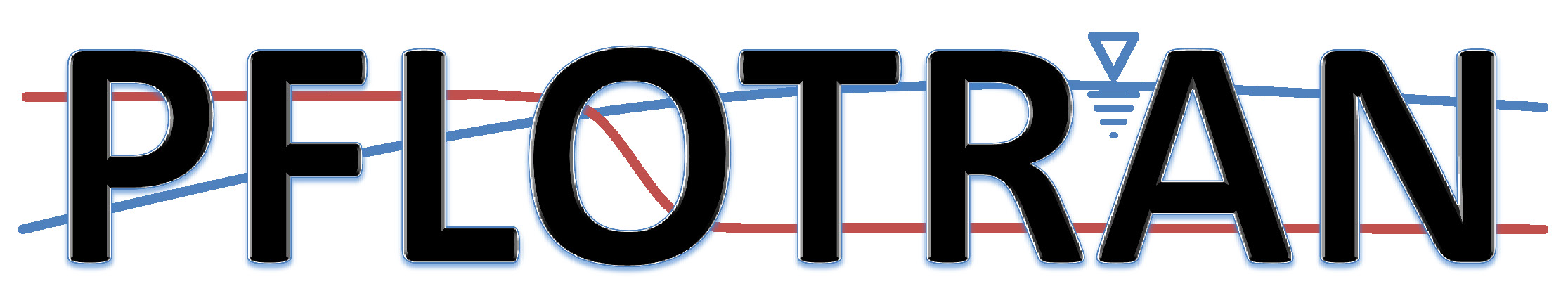Running PFLOTRAN¶
The following instructions show you how to run PFLOTRAN using a standard terminal.
STEP 0:
Verify that PFLOTRAN has been installed correctly by running the regression test check. Detailed instructions on how to run the regression tests can be found here: Regression Test Manager.
If you don’t already have
$PFLOTRAN_DIRset as an environment variable, do so now by replacing/home/jmfrede/software/pflotranwith the path to your PFLOTRAN directory below,$ export PFLOTRAN_DIR=/home/jmfrede/software/pflotran $ cd $PFLOTRAN_DIR/regression_tests $ make checkIf PFLOTRAN has been installed correctly, you should see something like this after running
make check:/usr/bin/python regression_tests.py -e ../src/pflotran/pflotran --mpiexec /home/jmfrede/software/petsc/gnu-c-debug/bin/mpiexec \ --suite standard standard_parallel \ --config-files ascem/1d/1d-calcite/1d-calcite.cfg Test log file : pflotran-tests-2021-12-21_10-32-33.testlog Running pflotran regression tests : Legend . - success F - failed regression test (results are outside error tolerances) M - failed regression test (results are FAR outside error tolerances) G - general error U - user error V - simulator failure (e.g. failure to converge) X - simulator crash T - time out error C - configuration file [.cfg] error I - missing information (e.g. missing files) B - pre-processing error (e.g. error in simulation setup scripts A - post-processing error (e.g. error in solution comparison) S - test skipped W - warning ? - unknown .. -------------------------------------------------------------------------------- Regression test summary: Total run time: 1.81472 [s] Total tests : 2 Tests run : 2 All tests passed.If you do not see this, go back and try installing PFLOTRAN again: Installing PFLOTRAN.
STEP 1:
Create an input deck file (also called more simply as ‘input file’). An input file has the file extension
.inand is most commonly namedpflotran.in, although you can give it any name. It is an ASCII file that contains all of the information necessary to set up your simulation. Detailed instructions on how to create an input deck file are here: Creating an Input File. Additionally, you can browse the input deck files located within the regression test directory$PFLOTRAN_DIR/regression_tests.
STEP 2:
Place your input file within a directory where you want to run your simulation. For example, in
~/mytest.$ cd ~/mytest $ ls pflotran.in myinputfile.inIn this example, two input files are inside
~/mytest. The first file is given the default namepflotran.inwhile the second input file is given a custom namemyinputfile.in.
STEP 3:
To run the simulation that is defined by the input file called
pflotran.inin serial, enter the following command,$ mpirun -n 1 $PFLOTRAN_DIR/src/pflotran/pflotranwhere
$PFLOTRAN_DIR/src/pflotran/pflotranis the path to your PFLOTRAN executable. For parallel runs, you simply replace1with the number of processors desired.To run the simulation that is defined by the input file called
myinputfile.in(or any custom name), type the following command,$ mpirun -n 1 $PFLOTRAN_DIR/src/pflotran/pflotran -input_prefix myinputfileor alternatively,
$ mpirun -n 1 $PFLOTRAN_DIR/src/pflotran/pflotran -pflotranin myinputfile.inNote that when the default input file name is used (
pflotran.in), you do not need to specify the arguments-input_prefixor-pflotranin.
STEP 4:
If PFLOTRAN is running, you will see scrolling screen output that looks something like what is displayed below:
... ... == GENERAL FLOW ================================================================ 0 2r: 1.87E-04 2x: 0.00E+00 2u: 0.00E+00 ir: 7.72E-05 iu: 0.00E+00 rsn: 0 1 2r: 9.69E-07 2x: 7.11E+06 2u: 3.83E-03 ir: 9.69E-07 iu: 1.57E-03 rsn: stol Step 52 Time= 9.77040E+00 Dt= 2.50000E-01 [day] snes_conv_reason: 4 newton = 1 [ 70] linear = 1 [ 70] cuts = 0 [ 0] --> SNES Linear/Non-Linear Iterations = 1 / 1 --> SNES Residual: 9.689780E-07 4.844890E-08 9.686628E-07 --> max chng: dpl= 0.0000E+00 dpg= 0.0000E+00 dpa= 0.0000E+00 dxa= 2.1661E-12 dt= 1.5734E-03 dsg= 0.0000E+00 == GENERAL FLOW ================================================================ 0 2r: 1.84E-04 2x: 0.00E+00 2u: 0.00E+00 ir: 7.59E-05 iu: 0.00E+00 rsn: 0 1 2r: 8.99E-07 2x: 7.11E+06 2u: 3.46E-03 ir: 8.99E-07 iu: 1.42E-03 rsn: stol Step 53 Time= 1.00000E+01 Dt= 2.29597E-01 [day] snes_conv_reason: 4 newton = 1 [ 71] linear = 1 [ 71] cuts = 0 [ 0] --> SNES Linear/Non-Linear Iterations = 1 / 1 --> SNES Residual: 8.994285E-07 4.497143E-08 8.985523E-07 --> max chng: dpl= 0.0000E+00 dpg= 0.0000E+00 dpa= 0.0000E+00 dxa= 1.9650E-12 dt= 1.4230E-03 dsg= 0.0000E+00 ... ...If the simulation has finished, you should see summary information, including timing information, like so:
FLOW TS BE steps = 53 newton = 71 linear = 71 cuts = 0 FLOW TS BE Wasted Linear Iterations = 0 FLOW TS BE SNES time = 0.1 seconds Wall Clock Time: 1.2695E-01 [sec] 2.1158E-03 [min] 3.5263E-05 [hr]If you made a mistake in your input file, then you will see an error message that informs you of the mistake. An error message about your input file looks something like this:
================= PFLOTRAN v4.0 ================= "grid_structured_type" set to default value. pflotran card:: NUMERICAL_METHODS pflotran card:: REGRESSION pflotran card:: GRID pflotran card:: MATERIAL_PROPERTY Name :: soil1 ------------------------------------------------------------------------------ Helpful information for debugging the input deck: Filename : pflotran.in Line Number : 43 Keyword : SUBSURFACE,MATERIAL_PROPERTY,POROSITY ------------------------------------------------------------------------------ ERROR: While reading "porosity" under keyword: MATERIAL_PROPERTY. Stopping!In this example, the error message indicates that something is wrong with how the porosity was defined in the material property named
soil1at line 43 of input filepflotran.in.
STEP 5:
As the simulation is running, output files will be generated. By default, they will be located in the same location as your input file. As an example,
$ cd ~/mytest $ ls pflotran.in pflotran.out pflotran-001.tec pflotran-002.tec pflotran-003.tec pflotran-004.tec pflotran-005.tec pflotran-006.tec pflotran-007.tecA
.outfile will always be generated. Additional output files (like the.tecfiles in this example) will be generated according to what has been specified in the input file, under OUTPUT. By default, these output files will start with the same prefix as the input file was given.