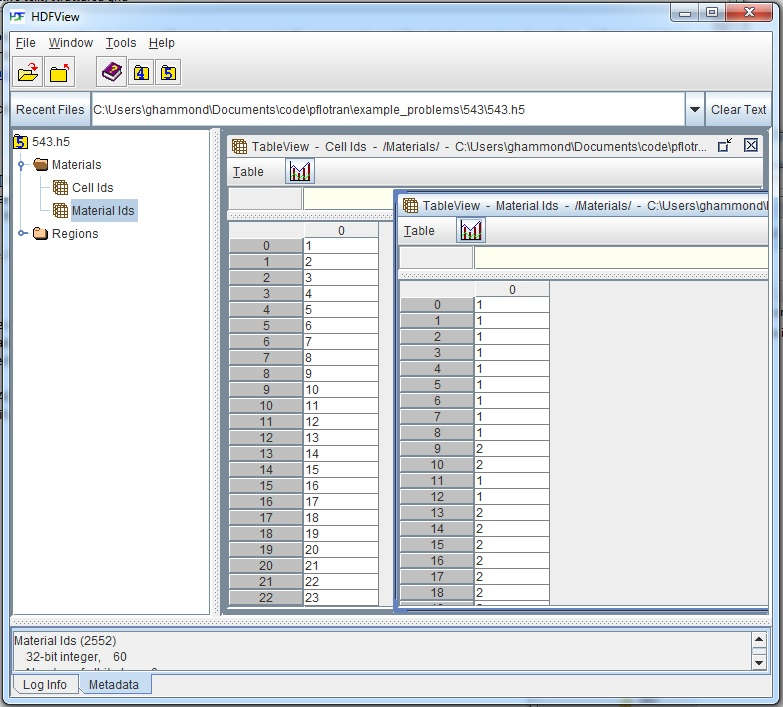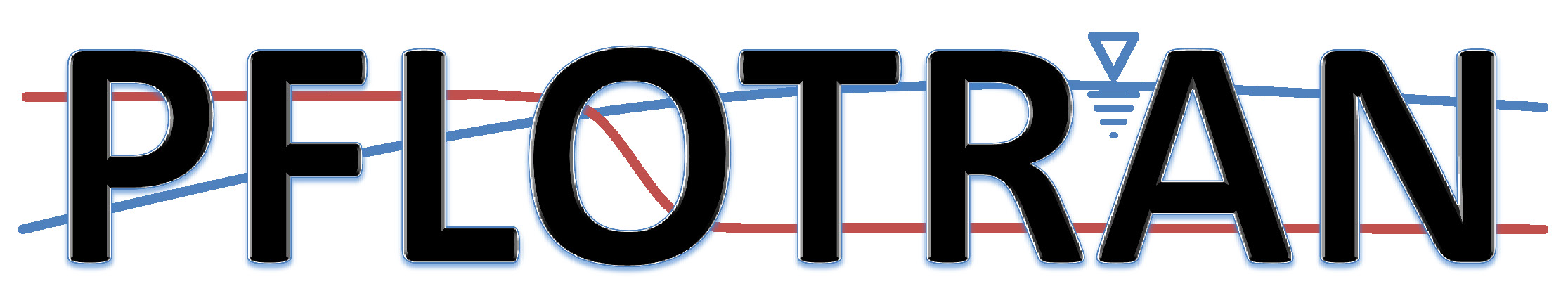Back to Input Deck Cards
STRATA¶
Couples material ids and/or properties with a region in the problem domain.
Required Cards:¶
- STRATA
Opens the strata block.
Option 1
- FILE <string>
Name of an HDF5 file from which material IDs are read for each cell in the entire domain.
Option 2
- MATERIAL <string>
Name of the material property to be associated with a region.
and
- REGION <string>
Name of region to be associated with a material property.
Option 3
MATERIAL <string>
- SURFACE_DATASET <string>
Name of a 2D gridded DATASET in XY defining the top surface of a geologic layer.
Optional Cards:¶
- START_TIME <float> <string>
Start time when STRATA card is relevant, where <string> indicates the units of time. This card is useful for changing a material property at a given point in time (e.g. due to human intrusion).
- END_TIME <float> <string>
End time when STRATA card is relevant, where <string> indicates the units of time.
- INACTIVE
Inactivates all cells in the associated REGION.
- REALIZATION_DEPENDENT
Specifies that material IDs listed in the material ID file are realization dependent.
Examples¶
Assign material properties by region:
STRATA MATERIAL hanford_unit REGION source_zone /
Assign material properties through material ids read from an HDF5 formatted file. No need for a region here as material ids are assigned to the entire grid on a cell by cell basis.
STRATA FILE ./543_material_ids.h5 /
Assign material properties using surface datasets and superposition. With SURFACE_DATASET, all cell IDs below the surface are overwritten. Below, all cells are initially inactivated (i.e., the INACTIVE card inactivates the cells regardless of which soil is assigned). Then, soil1 is assigned to all cells below layer1_dataset, soil2 is assigned to all cells below layer1_dataset, and soil3 to all cells below layer3_dataset. In the end, the IDs of cells below layer3_dataset are set or overwritten 4 times. Note that you can restrict the assignment of IDs below a surface to select zones below that region by including a REGION card.
STRATA ! this block inactivates cells above the land surface (defined by layer1_dataset) INACTIVE MATERIAL soil1 REGION all END STRATA ! all cells below layer1_dataset surface are assigned soil1 MATERIAL soil1 SURFACE_DATASET layer1_dataset END STRATA ! all cells below layer1_dataset surface are assigned soil2 MATERIAL soil2 SURFACE_DATASET layer2_dataset END STRATA ! all cells below layer1_dataset surface are assigned soil3 MATERIAL soil3 SURFACE_DATASET layer3_dataset END
Assigning evolving strata:
MATERIAL_PROPERTY soil1 ID 1 ... PERMEABILITY PERM_ISO 1.d-12 / ... END MATERIAL_PROPERTY soil2 ID 2 ... PERMEABILITY PERM_ISO 5.d-13 / ... END STRATA REGION all MATERIAL soil1 START_TIME 0.d0 y FINAL_TIME 25.d0 y END STRATA REGION all MATERIAL soil2 START_TIME 25.d0 y FINAL_TIME 50.d0 y END
Example HDF5 file with material ids¶
The HDF5 file must have two datasets named Cell Ids and Material Ids
within a group named Materials. Use this
python script and associated
data file as an example of how to load
material ids into 543_material_ids.h5 (above).
To use this script, you must install compatible versions of the h5py and
numpy python libraries.