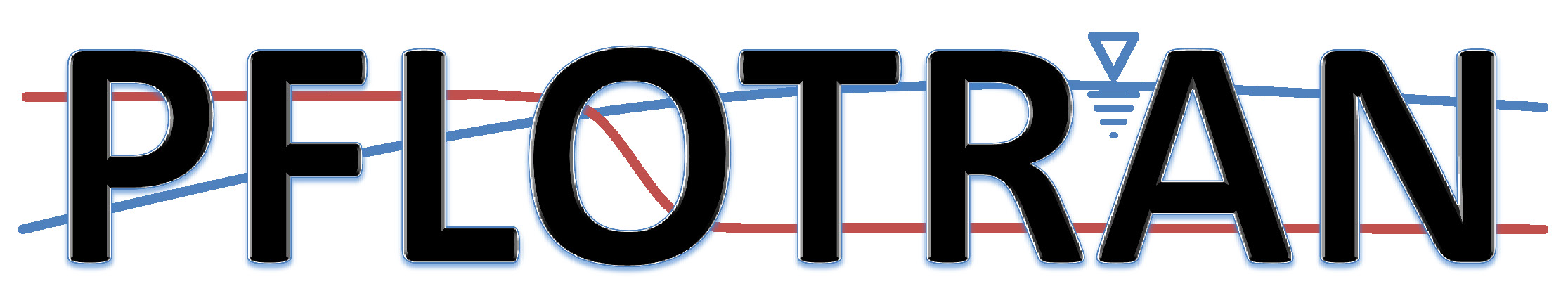Creating an Input File¶
Units¶
Unless otherwise specified, the default units for parameters given in the input deck are assumed to be:
Pressure: Pascal [Pa] (absolute)
Temperature: Celcius [C]
Distance: meter [m]
Volume: meter3 [m3]
Time: second [s]
Velocity: meters/second [m/s]
Concentration: molarity [M] or molality [m] if MOLAL keyword used in CHEMISTRY
Enthalpy: kilojoules/mole [KJ/mol]
Mass: kilograms [kg]
Rate: mass/time [kg/s] or volume/time [m3/s]
Rock density: kilograms/meter3 [kg/m3]
Input Deck Specification¶
PFLOTRAN input files are divided into blocks and sub-blocks based on the process models employed. All input files must have the SIMULATION block. Within the SIMULATION block, the simulation type and the process models employed are specified, as well as other essential capabilities that are desired (like checkpointing, restarting, etc). Following the SIMULATION block, additional blocks required for the simulation type and process models are defined. For convenience, the SIMULATION block is typically located at the top, but this is not required.
Example Input Decks¶
Simple Flow Problem Example: An input file that runs a simple, vertical 1D variably-saturated flow problem.
Additionally, you can browse the input deck files located within the regression
test directory $PFLOTRAN_DIR/regression_tests.
The following shows an input file “skeleton:”
SIMULATION
SIMULATION_TYPE SUBSURFACE
PROCESS_MODELS
SUBSURFACE_FLOW flow
...
/
SUBSURFACE_TRANSPORT transport
...
/
/
CHECKPOINT
PERIODIC TIMESTEP 10
TIMES y 10. 30. 45.
FORMAT HDF5
/
RESTART restart.chk
END
SUBSURFACE
...
END_SUBSURFACE